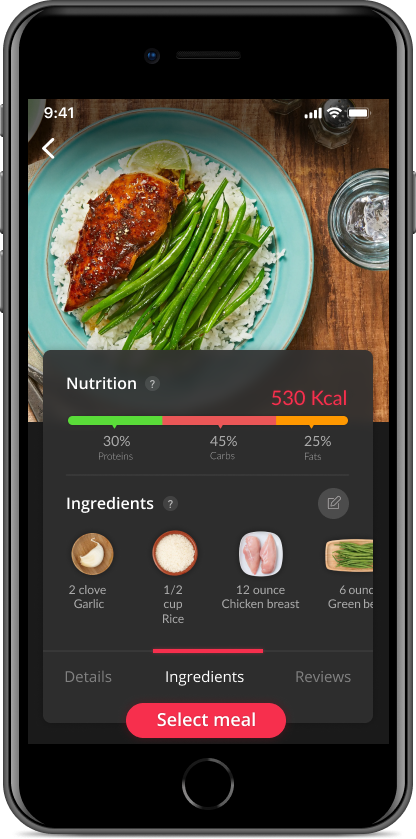
Mobile application to assist students in planning their meal and reduce food wastage
About the project
As per 2014 Food waste survey, more than a third of all the food produced in the U.S. is simply thrown in the garbage. There have been several initiatives recently to prevent food wastage by donating food to pantry and educating people about food preservation through various means. However, there is a need of an experience or system that would help students in planning their meal efficiently and choose meals that satisfies their taste, need and capacity thus reducing food wastage at tower dining.
Duration: 4 weeks
Team: Swapnil Kosarabe, Aishwarya Sheth, Bhavna Ganesh, Hannah Roper
My Role: I took the lead as the Product designer and used research insights to design high fidelity screens for kiosk and mobile. I was a part of User research process and assisted the team in defining appropriate solutions for the problem space through research methods.
The challenge
How might we assist students at Tower dining in planning their meal efficiently and thus preventing food wastage at Tower dining ?
The solution
We designed a mobile application to make students aware of the meal at tower dining and assist them in planning their meal accordingly. This would further reduce the quantity of food wastage and would assist Tower dining in cooking cuisines that are most preferred by students.
The Process
Site study
Survey forms
We created survey forms focusing on questions that would help us understand student's eating practices at Tower dining, their understanding about food wastage and their preferences while eating at tower dinning and their ideal meal. We received responses from 30 students and it resembled lot of similarities.
Observation and Interviews
We visited tower dining to interview students and Chef at Tower dining. We conducted Semi structured interviews with students and had a set of questions for Chef.
Some of the questions asked during interviews
- When do students waste food?
- What are challenges while making meal decisions?
- How do they tackle the problem?
- Why do they need a new experience?
- What are the existing products they use to avoid food wastage ?
Research insights
“There is a need to cleverly educate people about food wastage without letting them know” - Chef Roger Dish
Deriving insights
Affinity Diagramming
We started gathering data and insights from the surveys, observation, and interviews and conducted affinity mapping to categorize the data and draw user requirements. Next, we started prioritizing the requirements such that it would assist users in achieving their end goal.
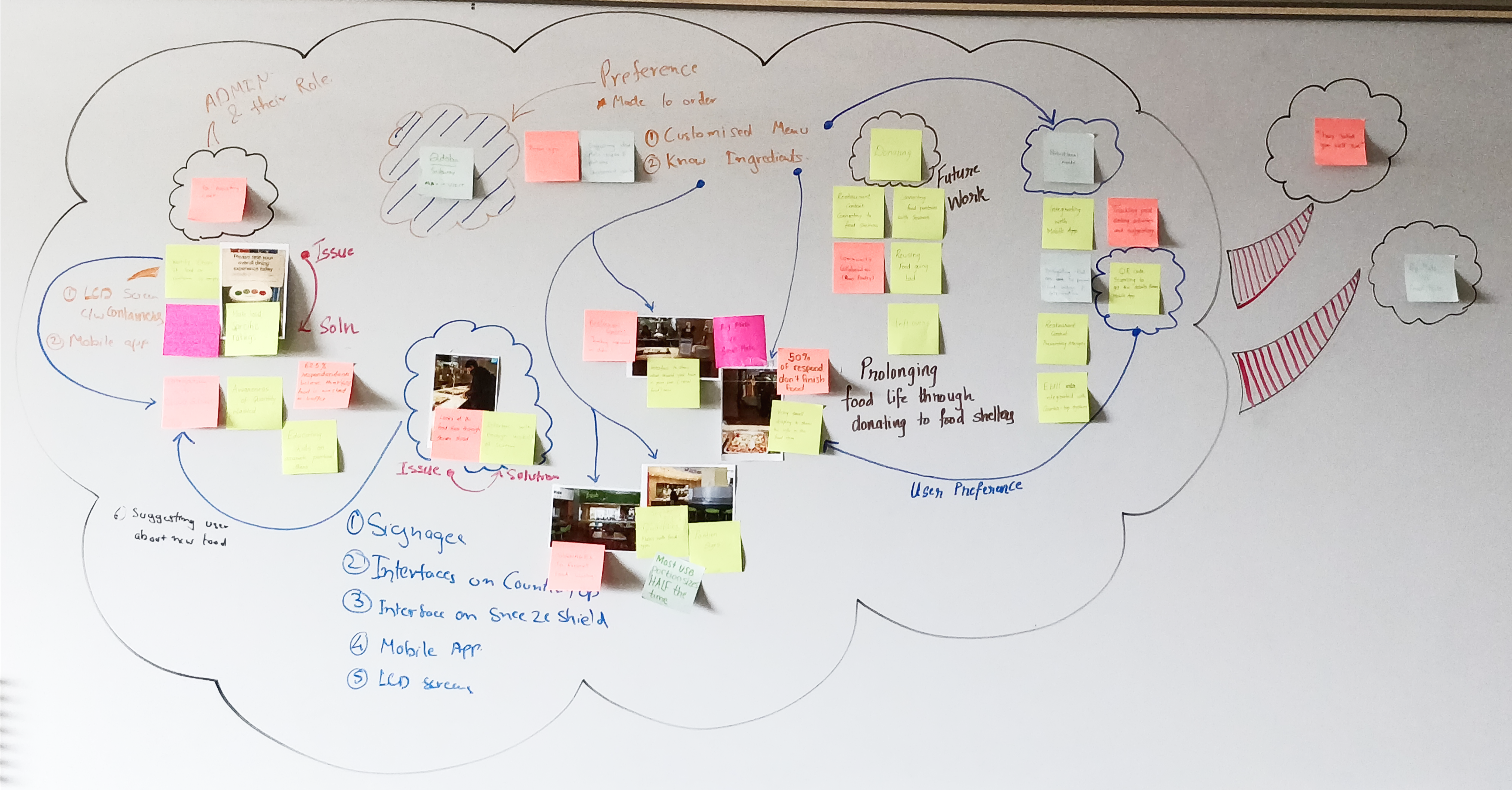
Affinity diagramming helped us to identify key user requirements for the problem space and thus tackling the problem of food wastage.
Key areas of concern
1. Students trust staff at made to order counters when it comes to portion sizes or capacity i.e. they need assistance in meal planning
2. Students often find it time consuming to go over each counter and randomly select food that looks good which is one reason for food wastage i.e. they need to know about the taste, ingredients, allergens if any.
3. Students usually search for food items that best fits with their diet which usually takes a lot of time
4. Chef needs students to be aware of their capacity before taking food into their plate
The Customer journey
Once we came up with the key areas of concerns we sketched out customer journey of the students and listed several pain points during the user journey. We brainstormed on the opportunities at these stages which helped us during the ideation stage.
In the following scenario, we found students to follow different routes to learn about meals and to decide whether to eat at tower dining.
1. Students prefer to log into tower dining website to check the menu and if interested they visit tower dining
2. Students with meal pass prefer to visit tower dining and check either menu displayed on board or food counters to find if anything looks good and as per their requirement
3. Students take more food in their plate unaware of the food's taste, fit and reviews in buffet style dining which is beyond their capacity thus resulting in food wastage
4. Students opt for small portions of food and one at a time making sure they don't waste food.
We brainstormed on the opportunities at marked stages to explore suitable solutions during the ideation stage.
Ideation
Sketches - exploring possibilities
We started ideating solutions for the problem space considering various parameters and insights drawn from the earlier stages. We came up with an educational app, smart countertop, smart refrigerator, Large screen kiosk, a smart screen on food counters, an AR app, food donation app, smart plate. We decided to move ahead with three of our choices to align with the goals of our personas.
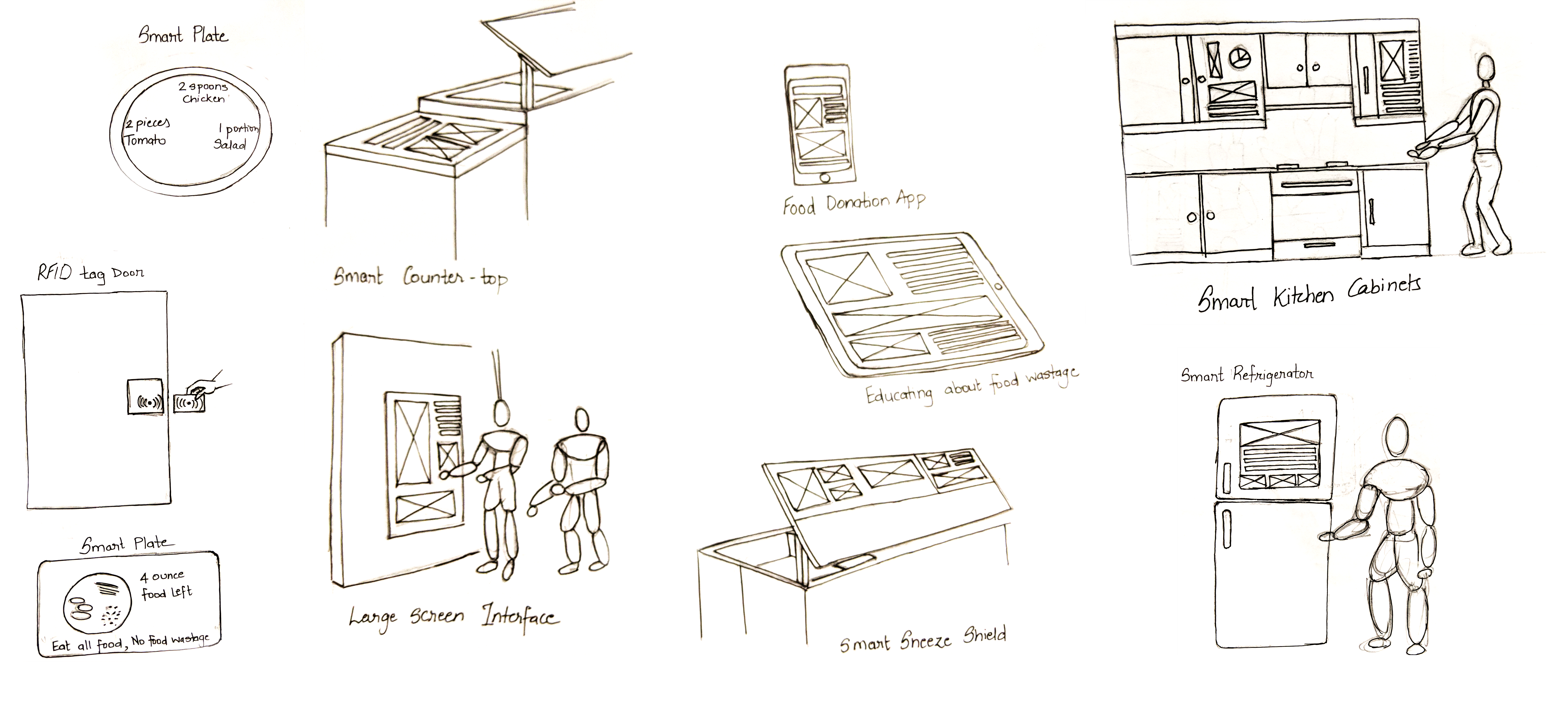
- Large screen display
Pros:
Suitable to all personas, large surface for quick visibility, and interactions, include social collaboration aspect.Cons:
Not portable, require several such systems in tower dining and need to identify specific locations, long queue during peak hours. - Mobile App
Pros:
Portable and profile can be loaded quickly, remote connectivity, easy integration with diet apps, pre-planned features, personalized accountCons:
Need data from Chartwell dining about weekly meals, students need to download app - Smart sneeze shield
Pros:
Quick information about a specific meal, Recommendations on food portions, suitable to rarely visiting usersCons:
User has to go through each food counter, time consuming
We decided to create low fidelity designs of large screen display as it suits the requirement of 3 personas. We kept on ideating on how the system could achieve efficiency in delivering the best solution for preventing food wastage.

Sketches - detailing features
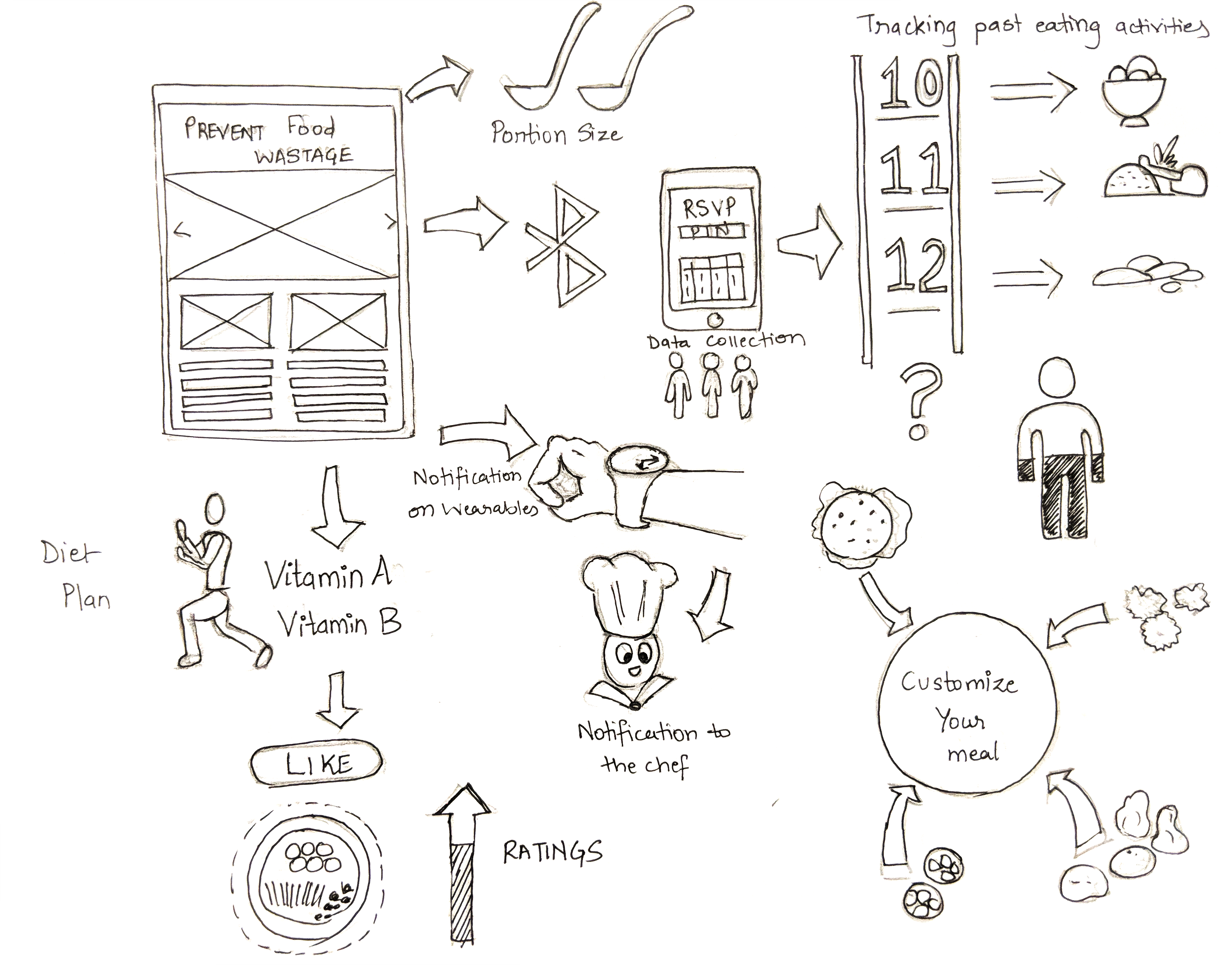
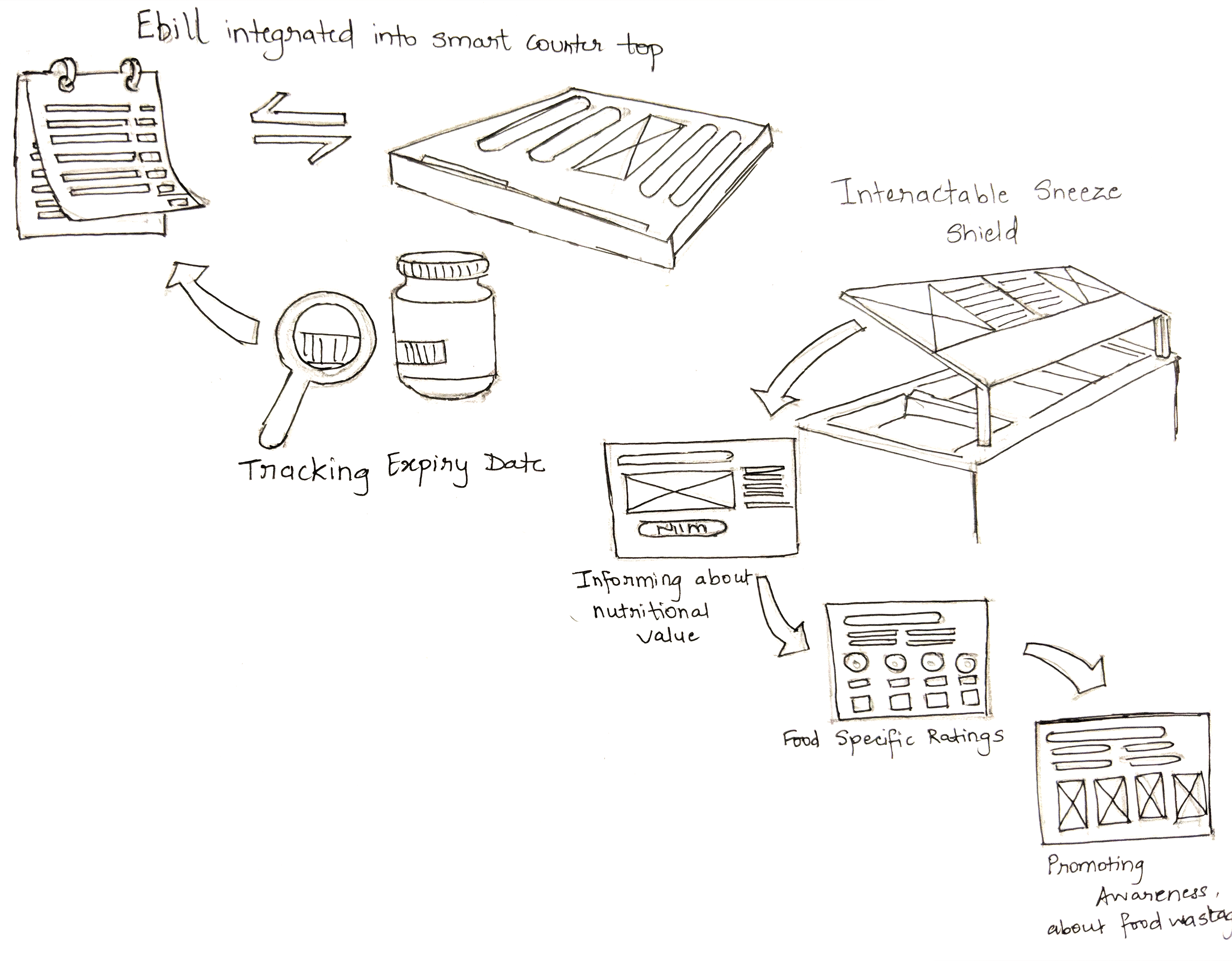
Paper Prototype - Large screen display
User testing - Large screen display
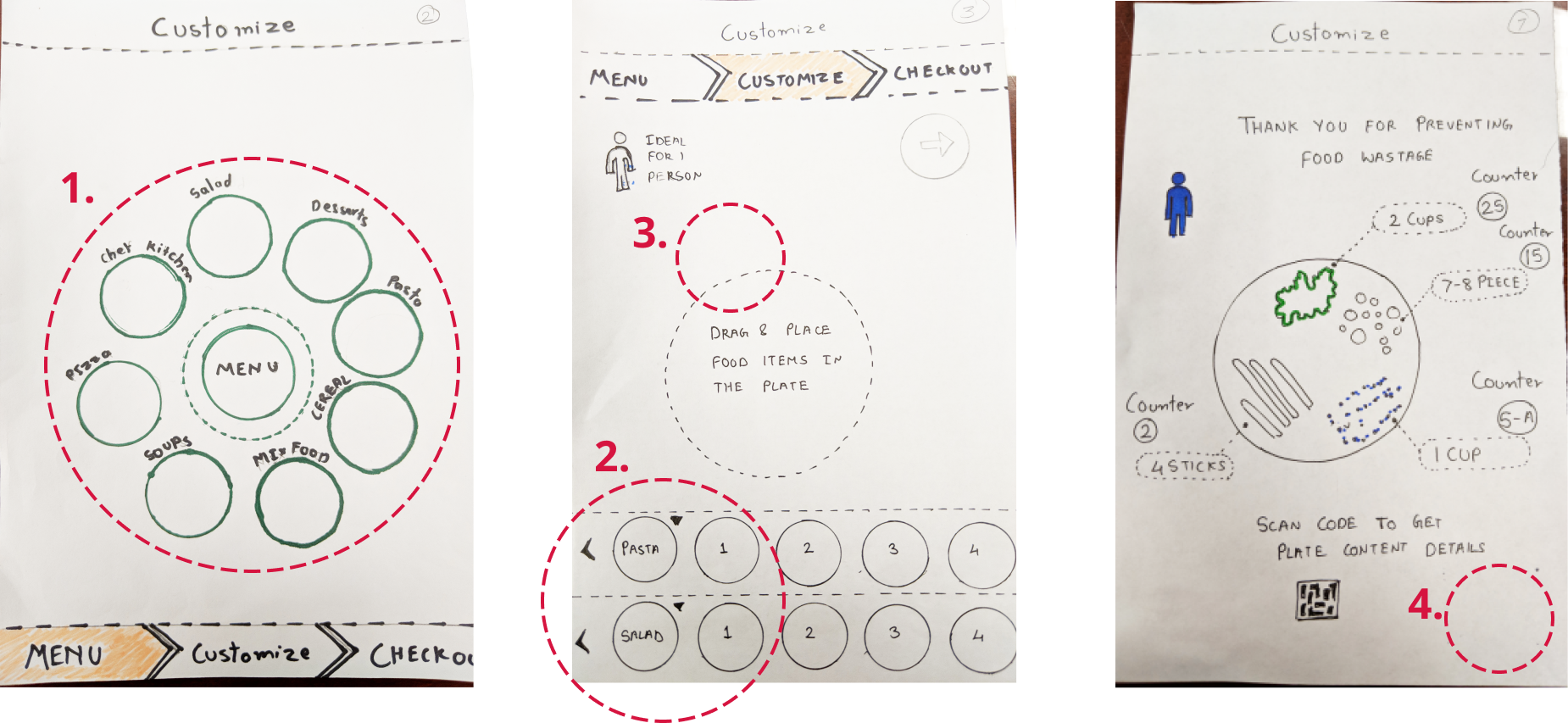
1. Student can select maximum two menu items from the range of cuisines available at Tower dining.
2. Students has to change menu items frequently for adding meal from another category.
3. Large-scale hand gestures can be used to drag food items from menu to plate causing physical discomfort and may result in Arm fatigue.
4. Students require personalized account to load their profile quickly.
High fidelity prototype - Large screen
User testing - Round 2
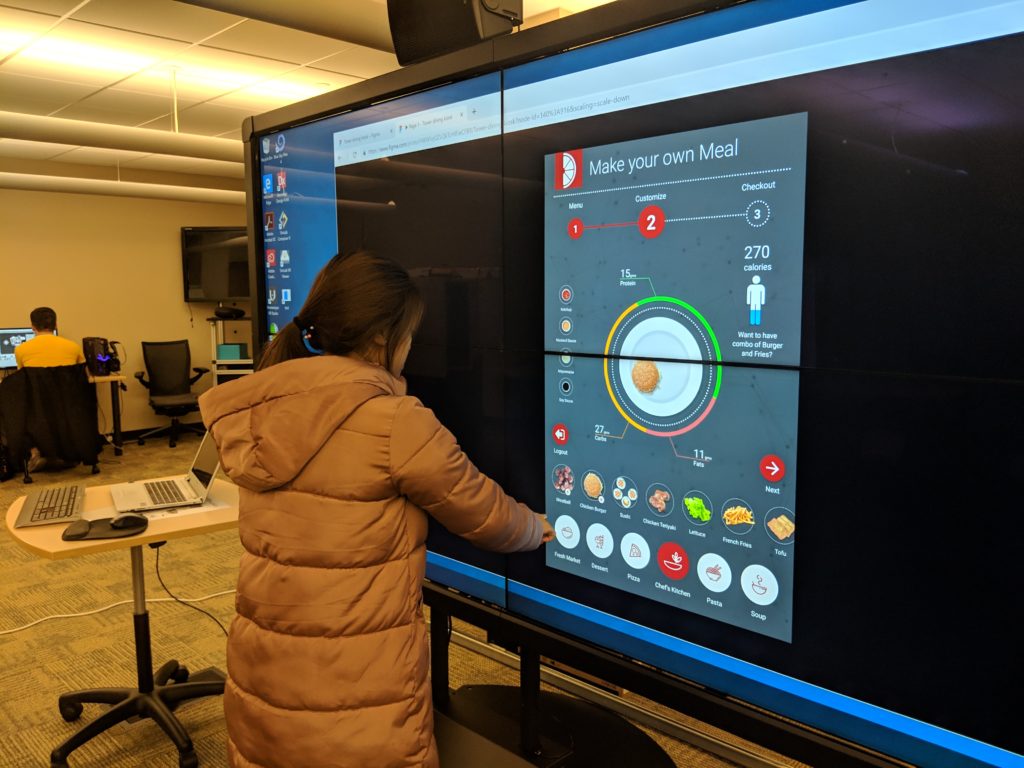
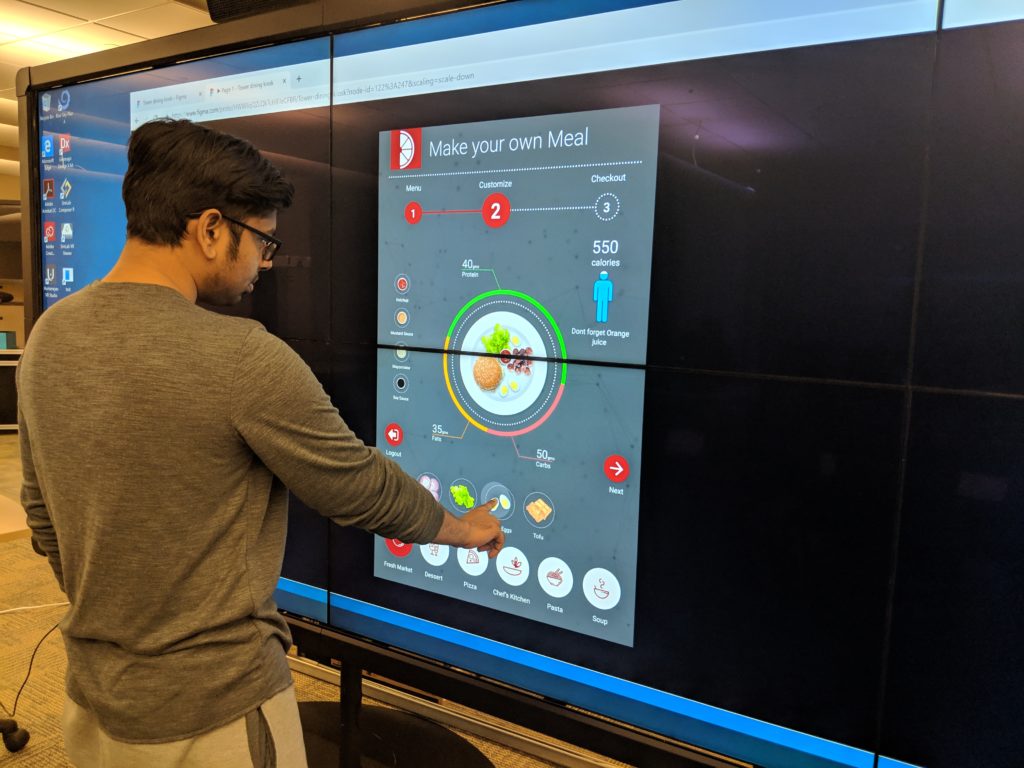
Pros:
Bot recommending meal combinations.
Good for made to order style dining.
Results based on their preferences.
Rarely visiting personas found it useful and time saving.
Estimated time indication prevented long queues.
Chef can prevent overcooking with RSVP feature.
Cons:
Uncomfortable entering personal details
Need remote access
Personal information should be updated
Long queue during peak hours
Uncomfortable sharing meal preferences and integrating diet plan
User's capacity can change depending on the situation
Remembering food counter numbers
Low fidelity prototype - Mobile app
High fidelity prototype - Mobile app
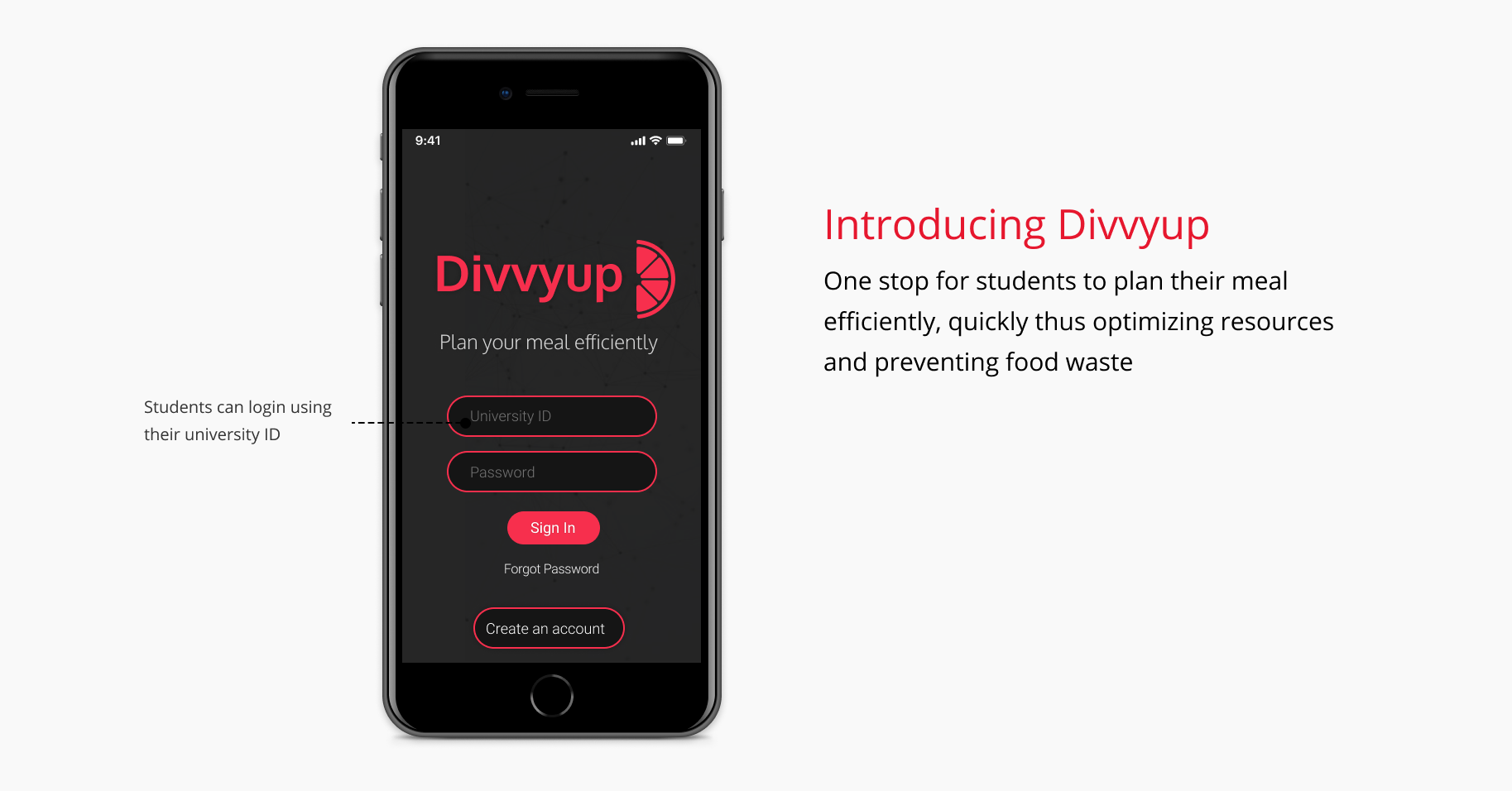
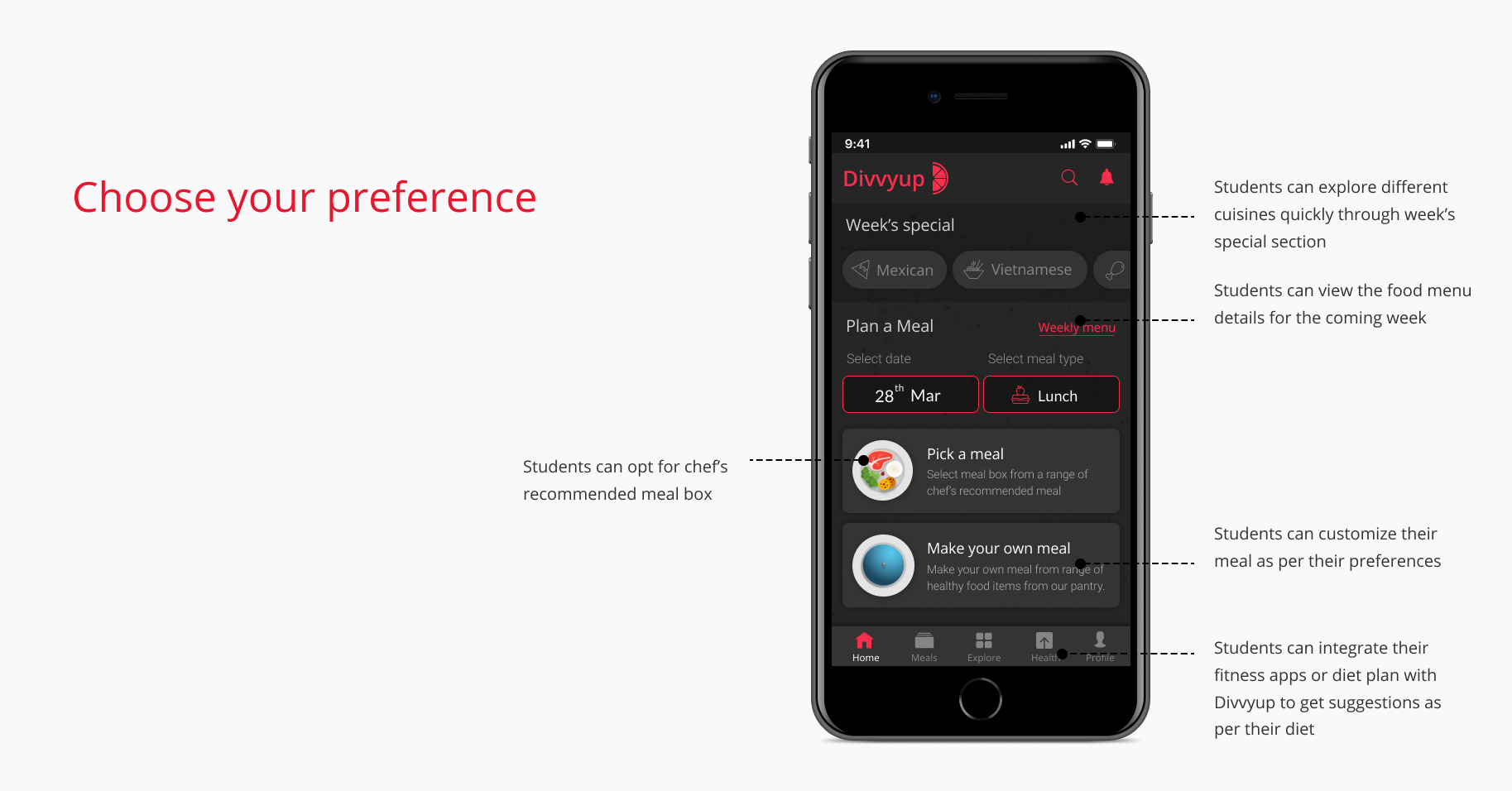
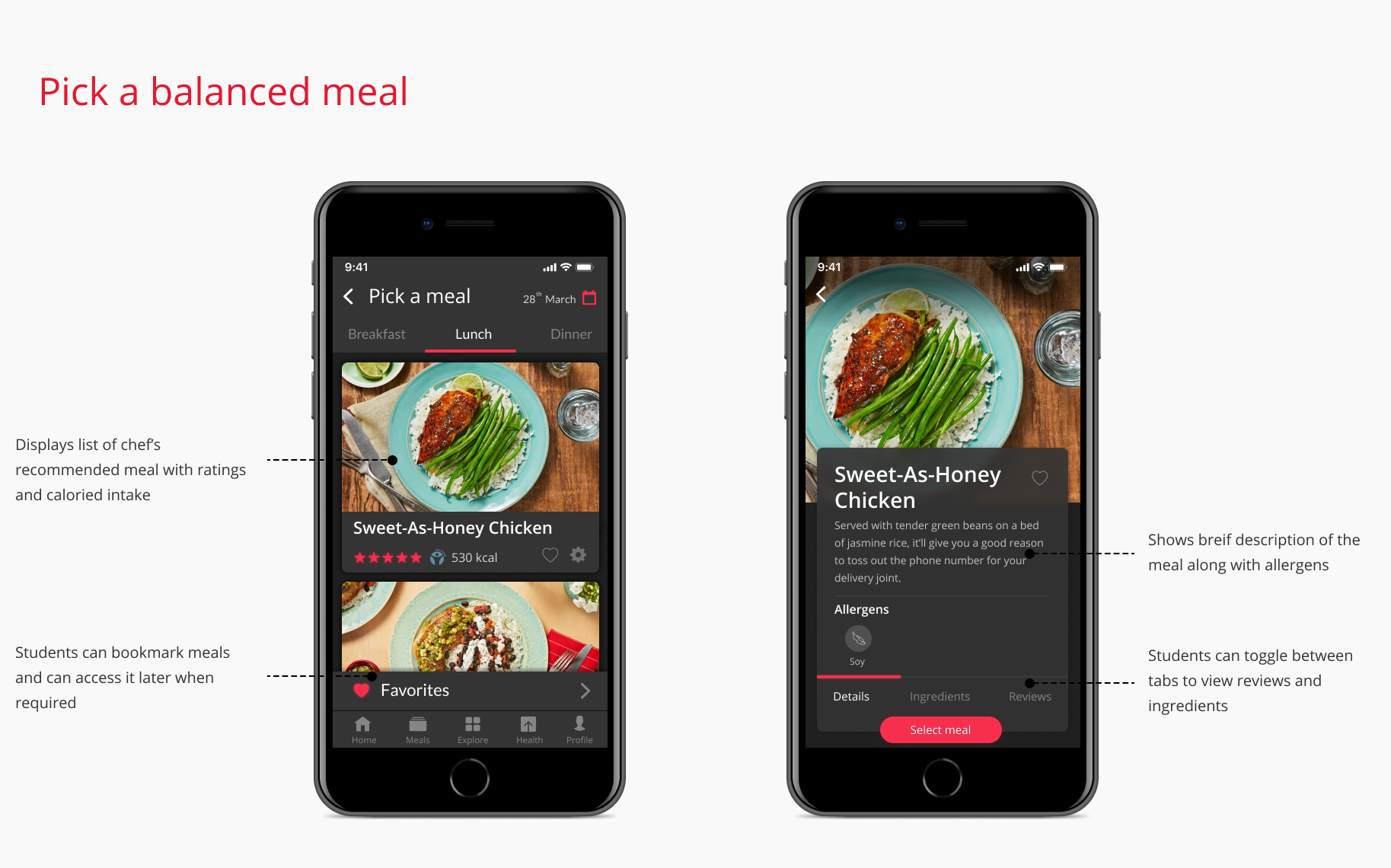
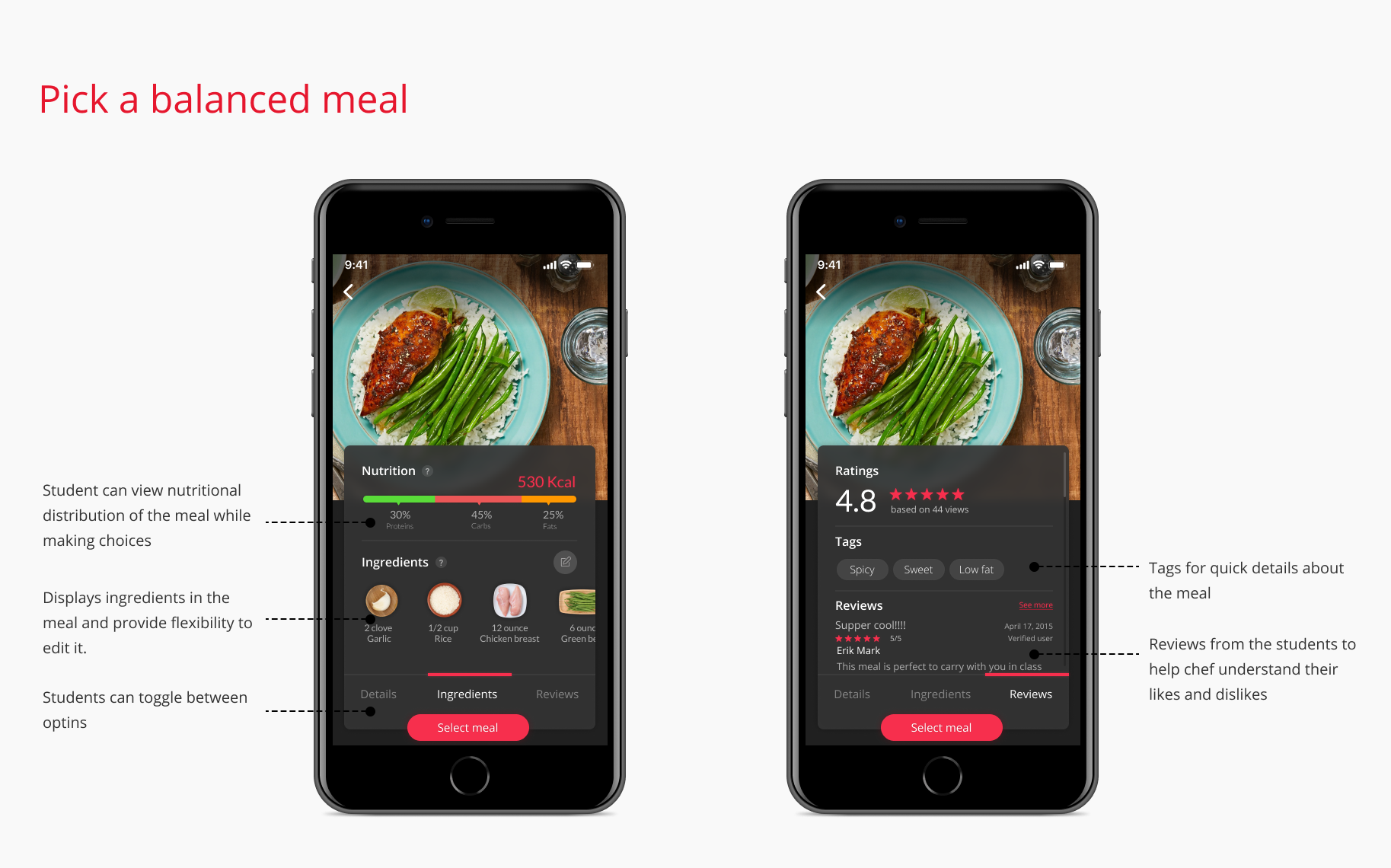
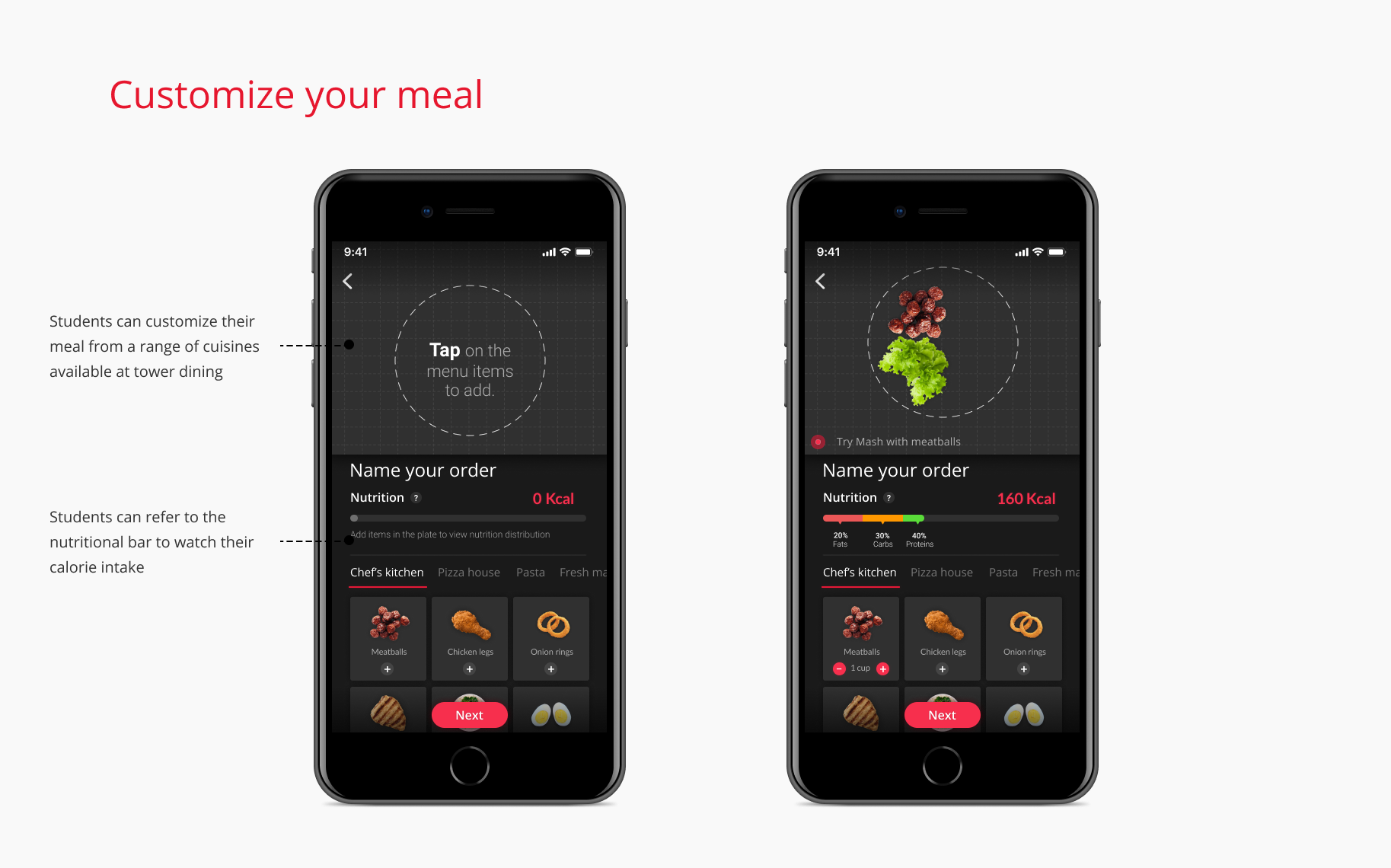
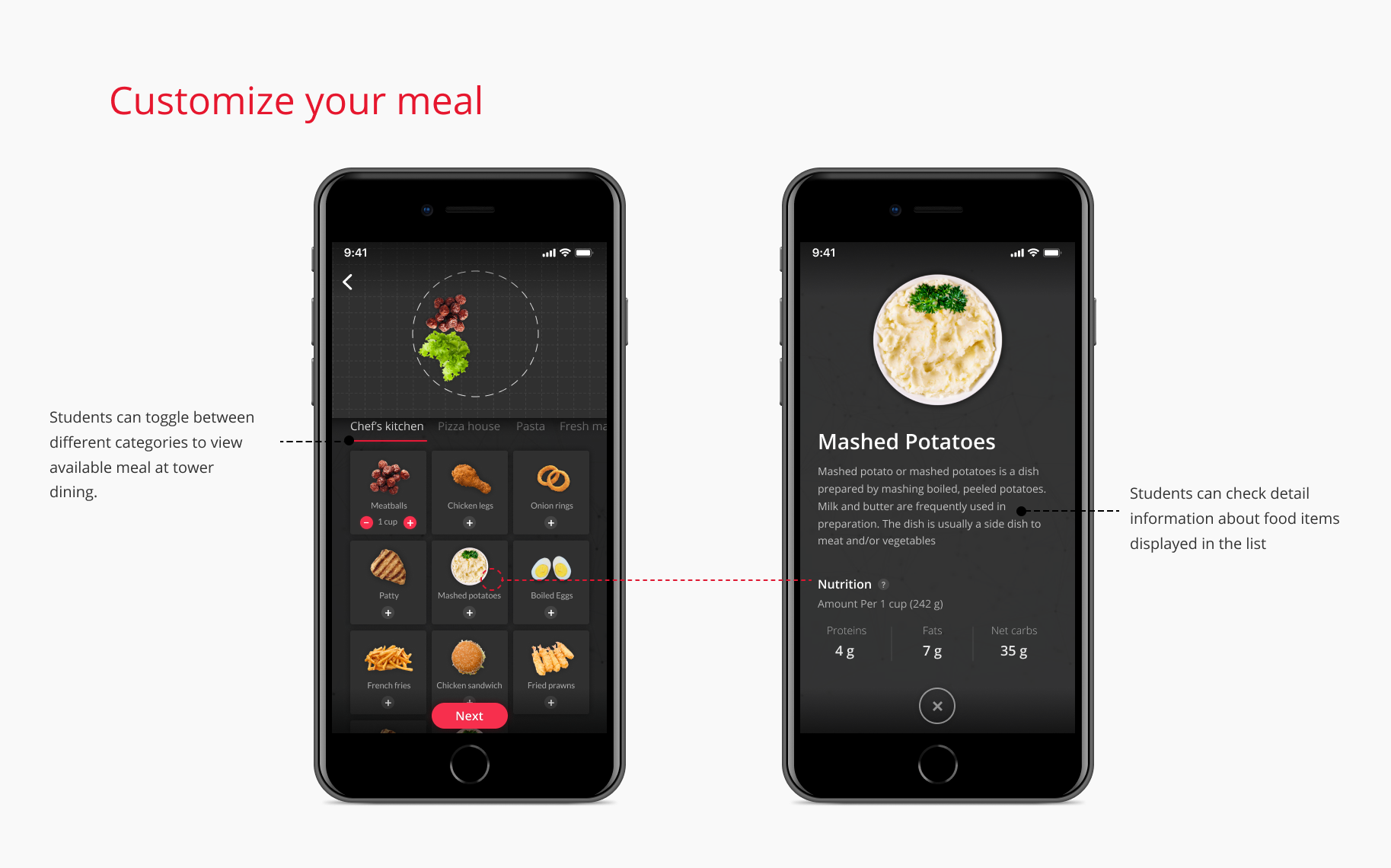
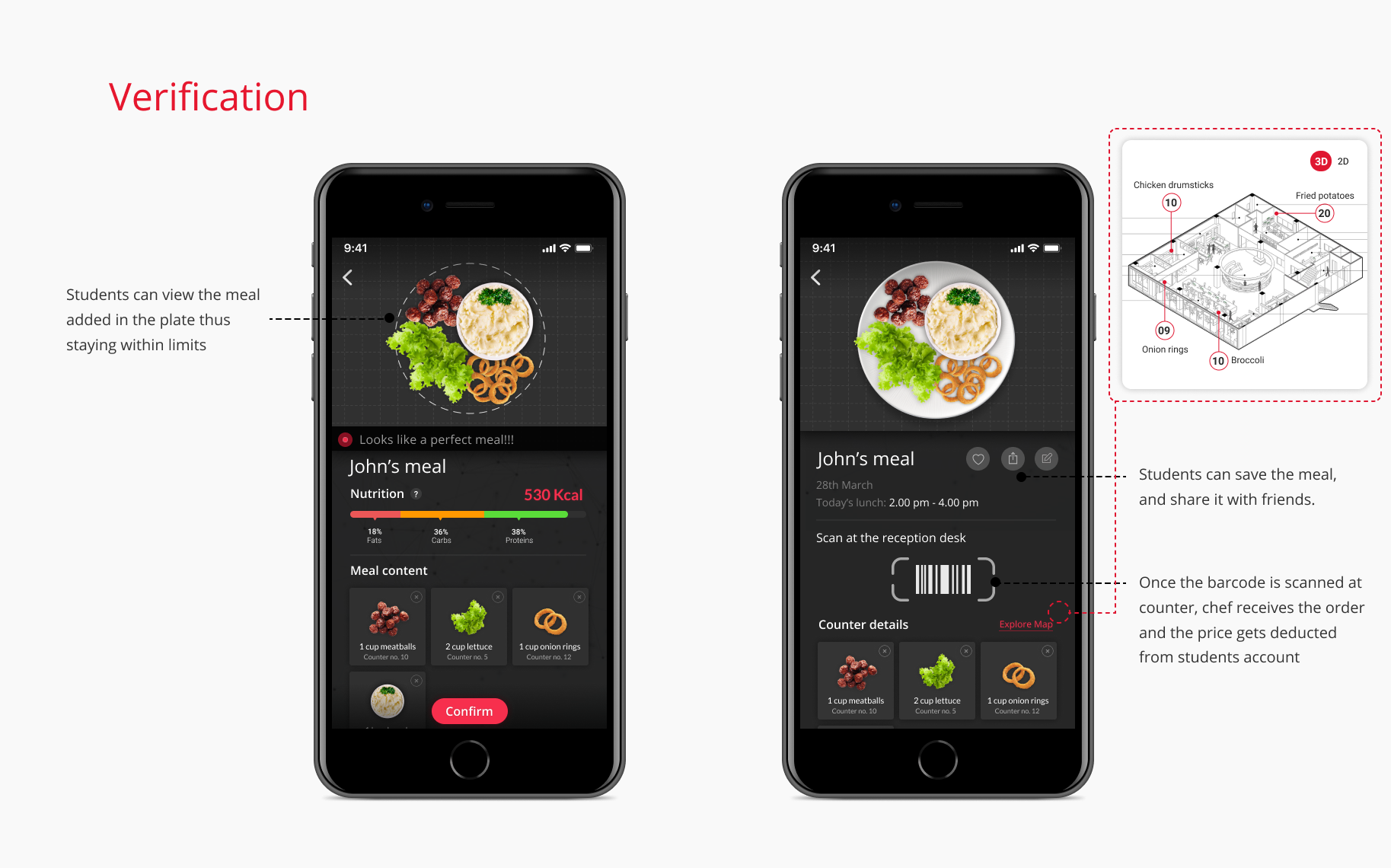
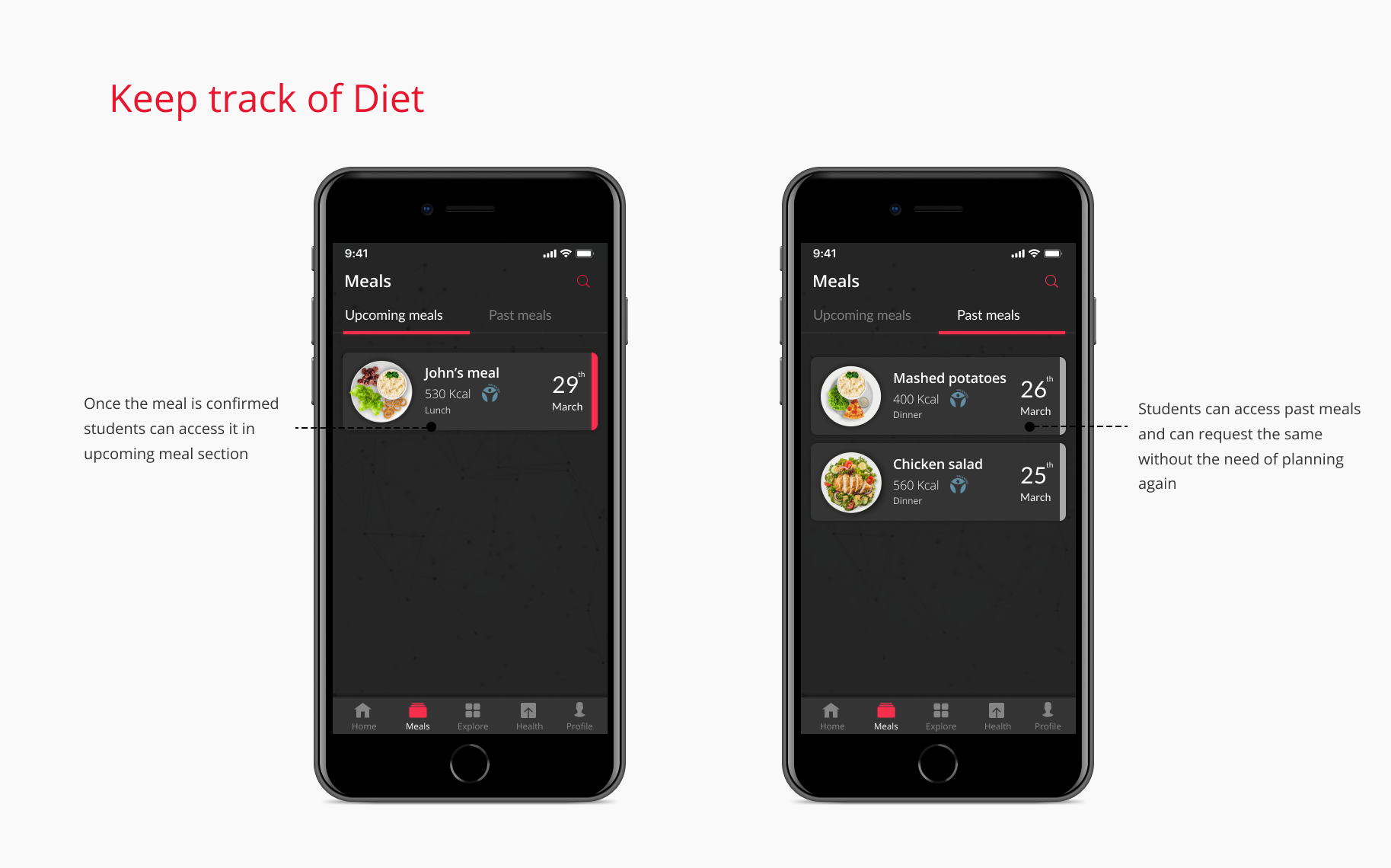
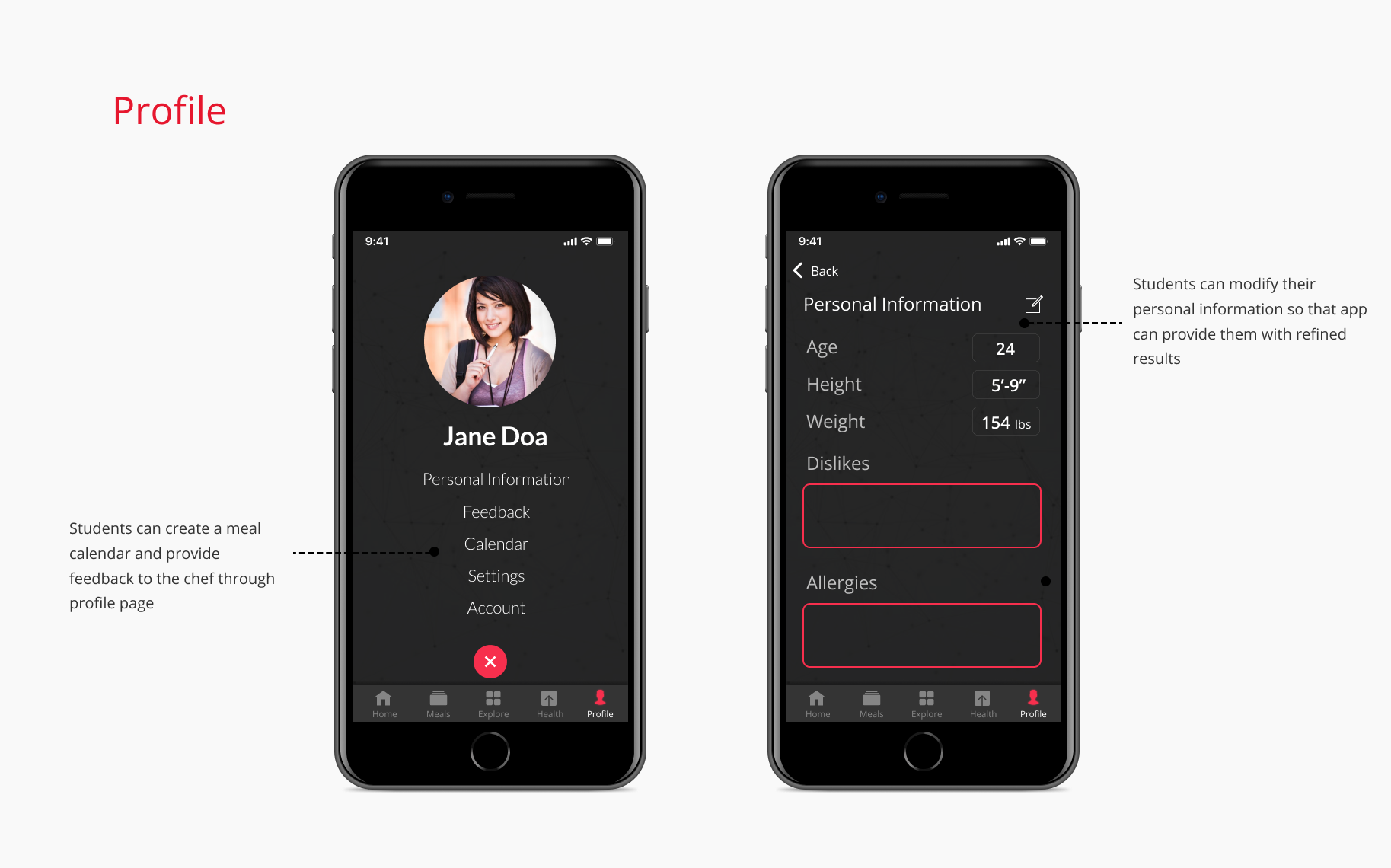
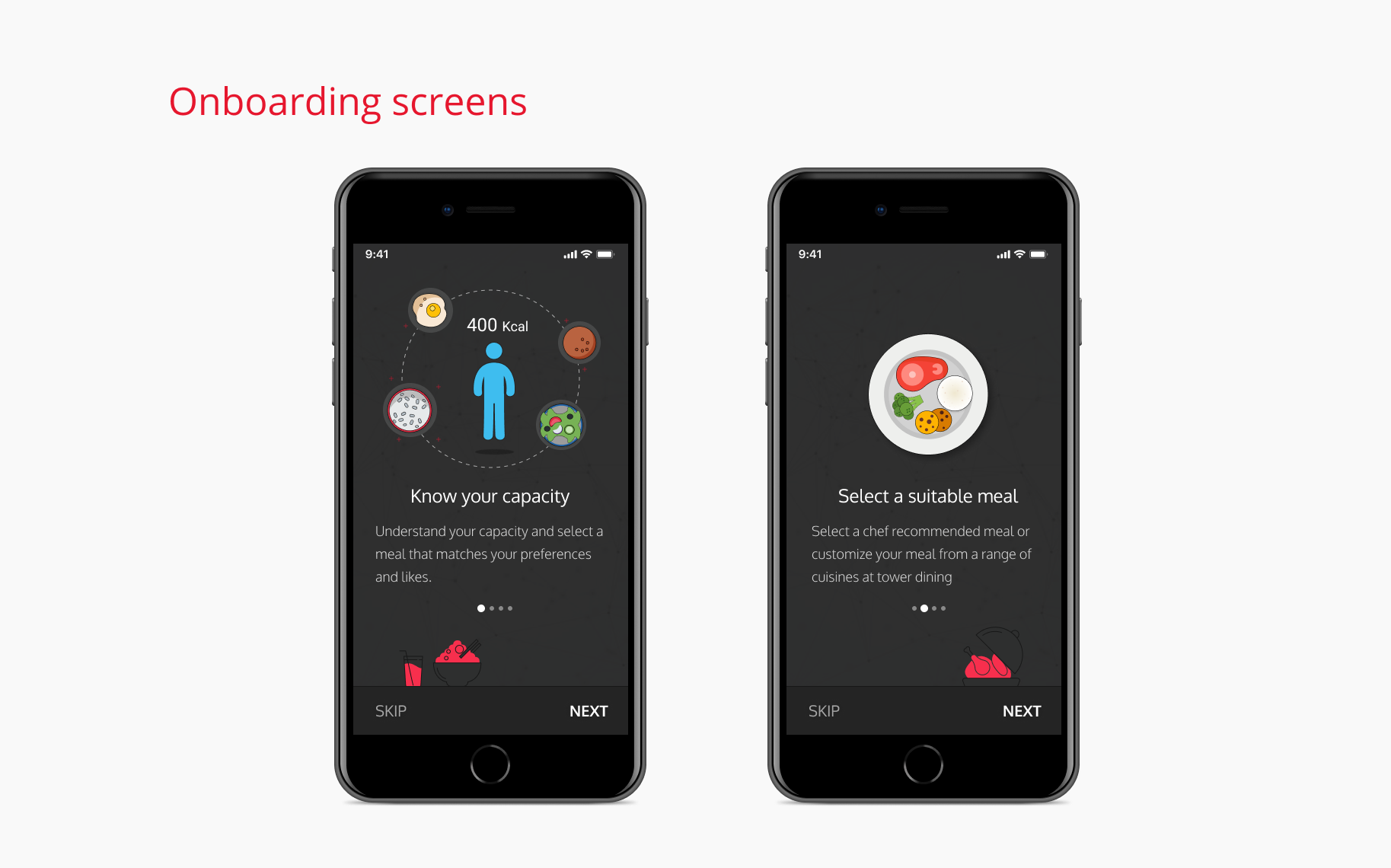
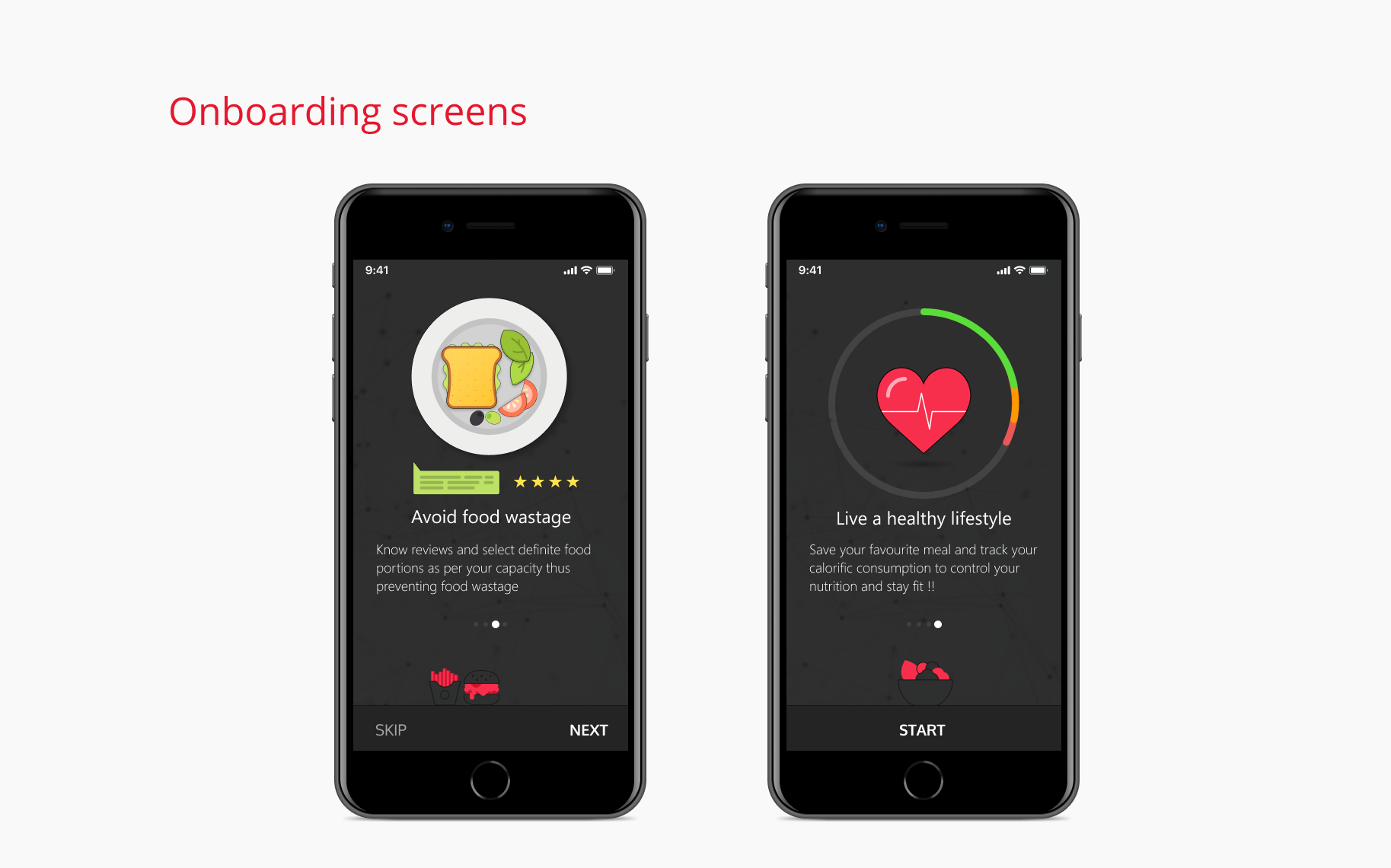
User testing - Mobile screens
Pros:
Can plan balanced meal remotely thus saving time
Set up a meal calendar
Privacy and easy integration with fitness and diet apps.
Can share diet plan with friends, families and consultants
Quick reviews about meal box
Exploring new cuisines
Cons:
Food counter numbers
Success metrics
- Users are easily able to customize or plan their meal - Time on task
- Users can easily get the information on allergens and ingredients - in minimum number of clicks
- Users are able to identify counters and the food that fits their requirements
- Chef can see the reduction in food wastage day by day - through the food wastage in the plate
Learnings
- Think about the Impact vs Efforts matrix when analyzing the solution.
- People act differently than what they usually say.
- Conducting user test frequently can help refine the solution quickly
- Fail early succeed sooner
- Conduct group meetings to discuss and prevent any conflicts
- Visual design needs to be consistent and compatible across different devices.
Short description
Problem space
Check out other interesting projects
Lawntech
Divvyup
Respace
H2flow
Homebase
Microsoft
Previous
Next

 Linkedin
Linkedin
No Comments.